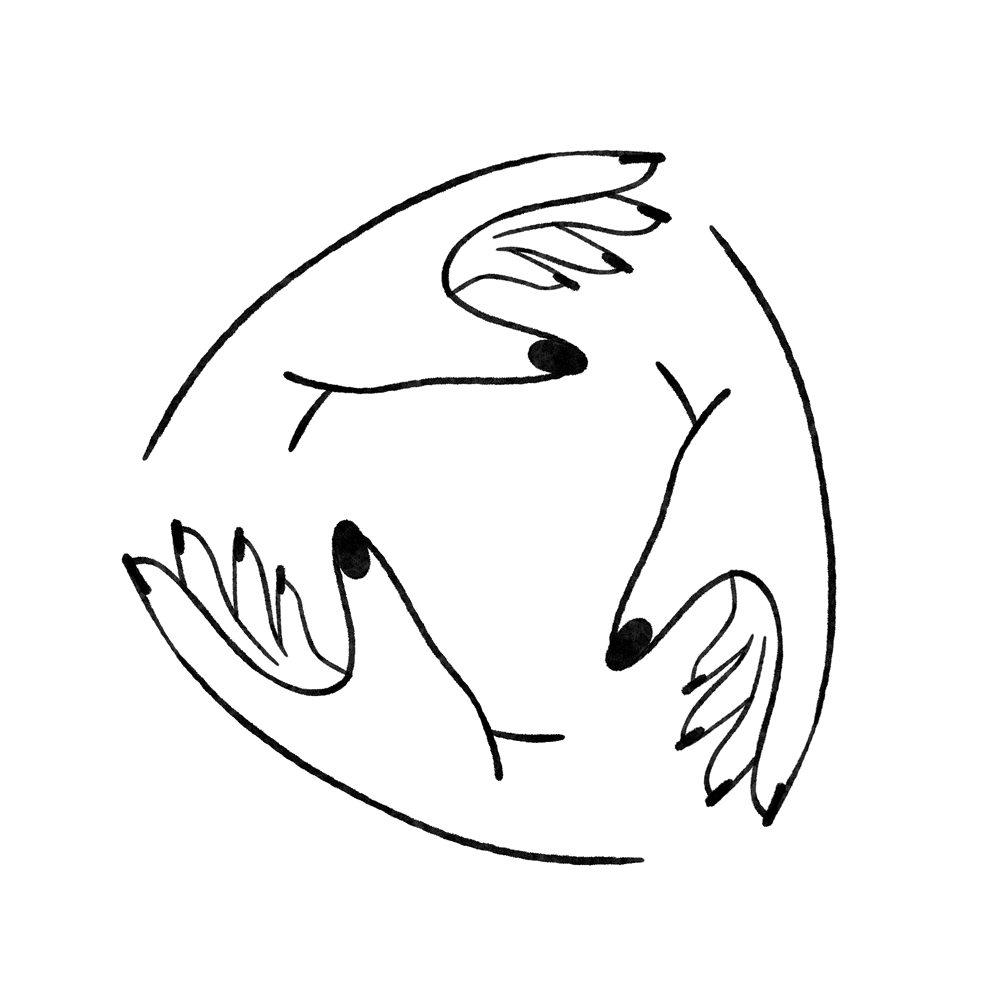Some solutions are listed below:
Use a TOR Browser
TOR is a volunteer-run service that provides both privacy and anonymity online by masking who you are and from where you are connecting. The service also protects you within the TOR network, you can be assured that you will remain anonymous to other TOR users.
You can download TOR here-
↓ For Android
↓ For Desktop
Purchase a VPN
A VPN allows you to route your internet traffic through a remote server, effectively masking your IP address and encrypting your connection, it provides a strong layer of protection for everyday internet use.
Not using Public Wi-Fi
Public Wi-Fi networks, whether at cafes, libraries, or airports, are insecure. They make it easy for third parties to intercept your internet traffic, potentially exposing your personal data and browsing habits. In the case of using public Wi-Fi networks, it's essentially to use a VPN to encrypt your traffic, or best to avoid using public Wi-Fi networks altogether.
Using the right web browser
Out of all the web browsers, like Safari, Chrome and Internet Explorer, Firefox is the only browser that doesn't sell user data, and has historically protected its user’s rights.
You can download Firefox here -
↓ For Desktop + Mobile
Browsing in Incognito Mode
Incognito or Private Mode is available in most browsers (like Chrome, Edge and Safari) and works similarly to Firefox’s private browsing. It provides some level of privacy on your device by preventing searches and websites from being recorded in your browser history. For stronger privacy, you can consider using a VPN with incognito mode.
Clearing your search history
If you are sharing or using public devices to search for sensitive information, manually clearing your browsing history will help remove these records from the device.
→ While browsing on Safari on a laptop, you can go to History at the top menu and select “Clear History”
→ While browsing on Safari in a phone, you can go to Settings > Safari, and tap on “Clear History and Website Data”
→ While browsing on Chrome on laptop, you can click on Chrome at the top menu, and “Delete Browsing Data”
→ While browsing on Chrome on a phone, tap on More and “Delete Browsing Data”
Using Free Browser Extensions
In addition to all these steps, you can also use some free browser extensions that will help make your online browsing safer from outer interference. You can add these in your browser settings under “Extensions.”
→ Download Privacy Badger - blocks individual trackers. Available for Chrome, Firefox and Edge.
→ Download uBlock Origin - extension for content-filtering, aimed at neutralizing privacy invasion in a user-friendly way. Available for Firefox and Chrome.
→ Download HTTPS Everywhere - automatically encrypts a page, and makes browsing private whenever possible.
BACK TO TOP
SAFETY NETWORKS
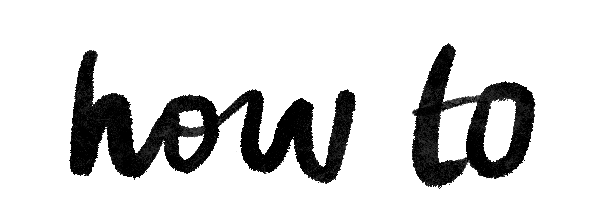
for Reproductive Rights